Shooting the Bullets
We have a player and enemies, whats next? Lets shoot them.
We will need multiple bullets which we will store as a vector,
and we will also create a struct Bullet to represent a bullet
in our game.
struct Bullet{
float x;
float y;
bool dead;
};
Here x and y represents the position of the bullet and dead represents the
current status of the bullet.
Let us then create another variable in our private field to represent the
collection of Bullet. I'll name it vBullet, you can name it anything
you want.
private:
//Same as before
std::vector<Bullet> vBullet;
// Same as before
We should first decide the key that should be pressed so the player will shoot.
I choose the space key, you can choose any key of your choice.
Let us update the OnUserUpdate method so that it listens to the
pressing of the space key.
if (GetKey(olc::Key::SPACE).bPressed)
{
float ftempX = fPlayerPositionX;
float ftempY = fPlayerPositionY;
vBullet.emplace_back(Bullet{ftempX + sprPlayer->width / 2, ftempY, false});
}
The main concern for the Bullet is determining their position, where should we shoot
the bullets from? It depends on the player's current position, afterall
the player is shooting the bullets. If you look at our sprPlayer sprite, it would be better
if we could shoot from the center of the sprite.
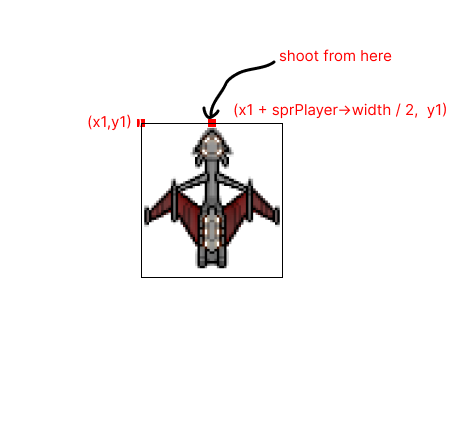
Whenever space key is pressed we add a new Bullet to the vector with values set to
x = fPlayerPostionX + sprPlayer->width / 2
y = fPlayerPositionY
dead = false
here fPlayerPositionX is the top left corner of the player's sprite, to move to the
center of image we should add up half the width of the image to its top left position.
Drawing the bullets
We will simply use a circle with the radius set to 1, as a bullet. Similar to drawing enemies, we will use a loop here, as we have a collection of bullets.
for (auto &elm: vBullet)
{
if (elm.y > -1 && !elm.dead)
{
FillCircle(elm.x, elm.y, 1, olc::RED);
}
}
We don't need to draw bullets that are gone away from the screen display area, so I used the if statement to ensure that.
Moving the Bullets
We need to move the bullets with some speed, so let us declare yet another private member
variable that represents the bullet velocity, I will name it fBulletVel, and set it as
float fBulletVel = 180.0f;
Moving the bullet means translating its position, since bullets will be fired upward we will be
subtracting the y coordinate of the bullet with its speed.
for (auto &elm: vBullet)
{
// only take care of bullets which are visible on the screen
if (elm.y > -1 && !elm.dead)
{
FillCircle(int(elm.x), int(elm.y), 1, olc::RED);
elm.y = elm.y - fBulletVel * fElapsedTime;
}
}
Remember that, we multiply fBulletVel with fElapsedTime as we discussed in chapter 4.
You can find all the codes here.
If you have updated the code as I mentioned, you should now be able to shoot bullets. But the bullet doesn't kill any enemy yet.
Next up we will implement collision detection for the Bullet and the enemy. Until then Have Fun!