Adding Enemies to Game
Let us now add enemies to our Game. I will use the image below for the enemy, you can download it by right clicking on it, or can choose any other image

But before we draw the sprite, let us create a struct that represents Enemy of our game
struct Enemy{
float x;
float y;
bool alive;
}
Here x and y represent the x and y coordinate of the enemy and alive represents whether the enemy is alive or not.
You can add this Definition right before the class Definition.
We will have many enemies, so we will represent the collection of enemy using a vector. Then let us add a vector to the private field of class, I will name it vEnemy.
std::vector<Enemy> vEnemy;
Here, vEnemy is a vector(collection) of Enemy.
Adding enemy is similar to that of player, we will again use olc::sprite.
Add sprEnemy to the private variable field too,
std::unique_ptr<olc::Sprite> sprEnemy;
Similarly, update the OnUserCreate method to
bool OnUserCreate() override
{
sprPlayer = std::make_unique<olc::Sprite>("/home/abhilekh/Downloads/player.png");
sprEnemy = std::make_unique<olc::Sprite>("/home/abhilekh/Downloads/enemy.png");
return true;
}
Positioning the Enemies
The enemy struct has two fields to represent its coordinate axis, we will simply need to assign them with some values, and draw sprites in those positions.
Let us add a new method to our class, I will name it produceEnemy,
void produceEnemy() {
for (int i = 0; i < 70; ++i) {
if (i < 18)
vEnemy.emplace_back(Enemy{float(ScreenWidth()) / 2 + (float) i * 10 - 100, 40.0f, true});
else if (i < 36)
vEnemy.emplace_back(Enemy{float(ScreenWidth()) / 2 + 10.0f * (float) i - 280, 55.0f, true});
else if (i < 54)
vEnemy.emplace_back(Enemy{float(ScreenWidth()) / 2 + 10.0f * (float) i - 460, 75.0f, true});
else
vEnemy.emplace_back(Enemy{float(ScreenWidth()) / 2 + 10.0f * (float) i - 640, 95.0f, true});
}
}
Nothing new here, we run the loop for 70 times, meaning we will have total of 70 enemies,
then we use emplace_back to add enemy to the vector.
Let me workout this for you when i = 0,
i < 0 so the first condition will be satisfied and the following value will be added to the vector
Enemy{ScreenWidth() / 2 + 0 - 100, 40.0f, true}
This means when i = 0 a new Enemy object with,
x = ScreenWidth() / 2 + 0 - 100
y = 40
alive = true
will be added to the vector. In the similar way 70 different Enemy object with different x and y coordinates will be added to the vector.
We will need to create the enemy only once throughout the game so let us call the produceEnemy from the OnUserCreate method as:
bool OnUserCreate() override
{
produceEnemy();
sprPlayer = std::make_unique<olc::Sprite>("/home/abhilekh/Downloads/player.png");
sprEnemy = std::make_unique<olc::Sprite>("/home/abhilekh/Downloads/enemy.png");
return true;
}
Displaying the Sprite
Displaying the Enemy is similar to displaying the player, the only difference is we have to use a loop to draw enemy because we have 70 enemies in total
for (auto elm: vEnemy) {
if (elm.alive)
DrawSprite(elm.x, elm.y, sprEnemy.get());
}
We used a range based for loop and called the DrawSprite function with the enemies position and
a pointer to olc::sprite object.
So our OnUserUpdate method should look like this,
bool OnUserUpdate(float fElapsedTime) override
{
DrawSprite(fPlayerPositionX, fPlayerPositionY, sprPlayer.get());
if (GetKey(olc::Key::LEFT).bHeld)
{
fPlayerPositionX = fPlayerPositionX - fPlayerVel * fElapsedTime;
}
if (GetKey(olc::Key::RIGHT).bHeld)
{
fPlayerPositionX = fPlayerPositionX + fPlayerVel * fElapsedTime;
}
if (GetKey(olc::Key::UP).bHeld) {
fPlayerPositionY = fPlayerPositionY - fPlayerVel * fElapsedTime;
}
if (GetKey(olc::Key::DOWN).bHeld)
{
fPlayerPositionY = fPlayerPositionY + fPlayerVel * fElapsedTime;
}
for (auto elm: vEnemy)
{
if (elm.alive)
DrawSprite(elm.x, elm.y, sprEnemy.get());
}
return true;
}
And now if you compile and run the program you should see something like this,
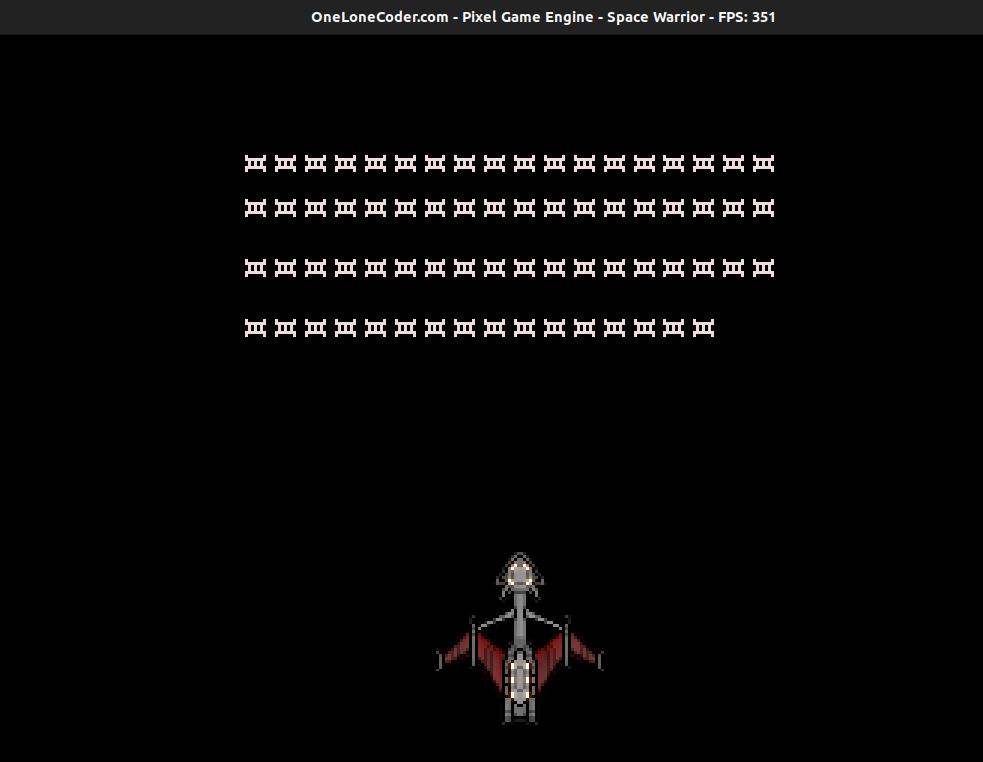
Next up we will implementing bullet shooting for our player.