Scoreboard and the Concept of Life
We are nearly at the end of the book now, we can move the player, shoot the threatful enemies, Let us now work out for the Scoreboard and implement the concept of life.
The Rule of the game is simple, you kill a enemy you get 5 points, you collide with the enemy your life reduces by 1, since collision kills the enemy, you will also gain those points.
To store the score and life count, add two new variables to the private member field of the class,
private:
int score = 0;
int life_count = 3;
Displaying the Score:
We will use the DrawString function to display the score, Update OnUserUpdate function to,
DrawString(0, 5, "SCORE:" + std::to_string(score));
We also need to update the score, when the enemy is killed, A enemy is killed when
- The bullet strikes the enemy
- The enemy collides with the player.
We now just need to add the following line where the above conditions are satisfied.
score = score + 5;
We also need to reduce the life_count by 1 when
- The enemy collides with the player
So just add the following line where the above condition matches in the OnUserUpdate function.
life_count = life_count - 1;
Drawing the Life Sprite
We will use the sprite below to represent the life count of a player

First we need to create a private member variable, sprLife to store a pointer to object
of type olc::Sprite
std::unique_ptr<olc::Sprite> sprLife;
and then on OnUserUpdate method we assign sprLife as:
bool OnUserCreate() override
{
produceEnemy();
sprPlayer = std::make_unique<olc::Sprite>("/home/abhilekh/Downloads/player.png");
sprEnemy = std::make_unique<olc::Sprite>("/home/abhilekh/Downloads/enemy.png");
sprLife = std::make_unique<olc::Sprite>("/home/abhilekh/Downloads/life.png");
return true;
}
To draw this sprite, we will use DrawSprite method, but the number of sprites to be displayed
depends on the life_count, so will use a for loop here,
// load life sprite..
for (int i = 0; i < life_count; ++i) {
DrawSprite(270 + sprLife->width + 25 * i, 5, sprLife.get());
}
We just passed in the x, y coordinate where the sprite is to be drawn and the
pointer to the object of type olc::Sprite.
Now if you compile and run the program, you should see something like this
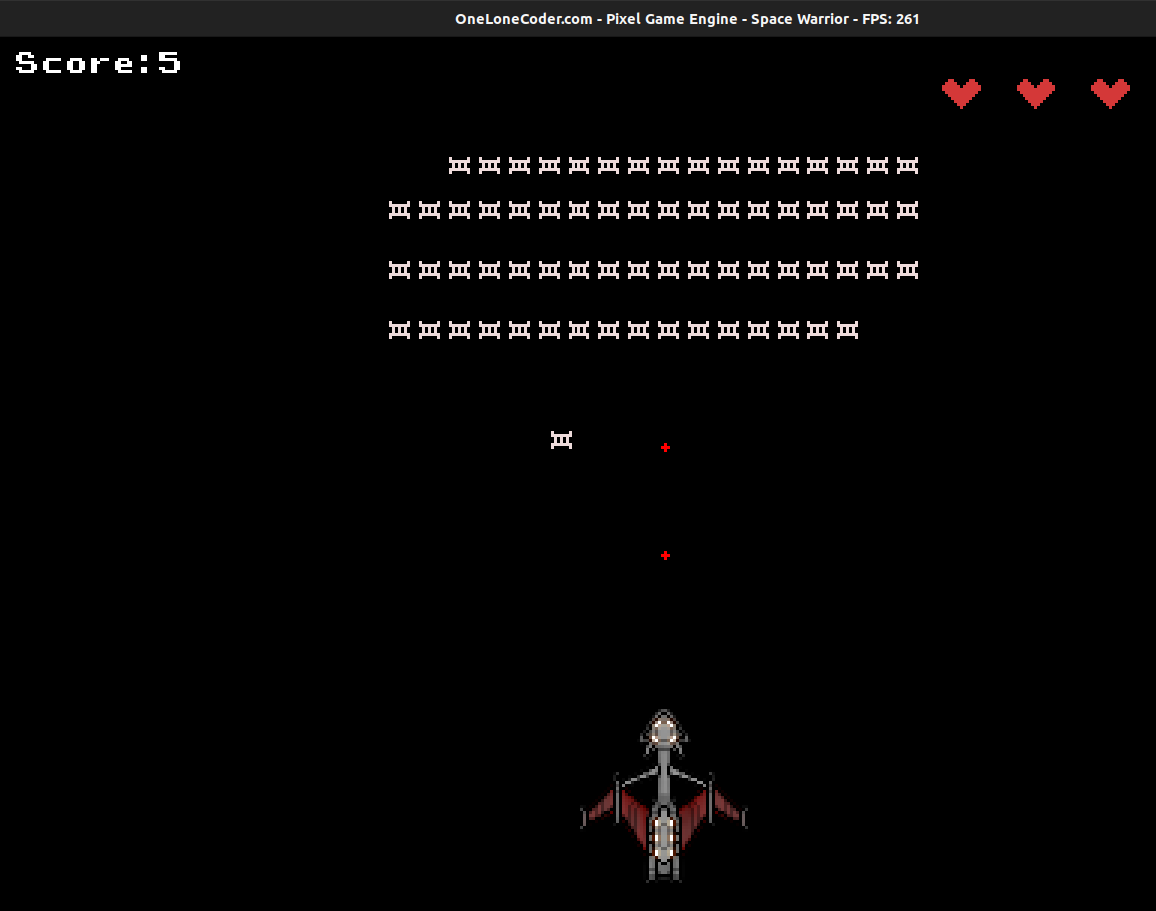
All the codes till now, can be found here
Next up we will work on polishing the game.